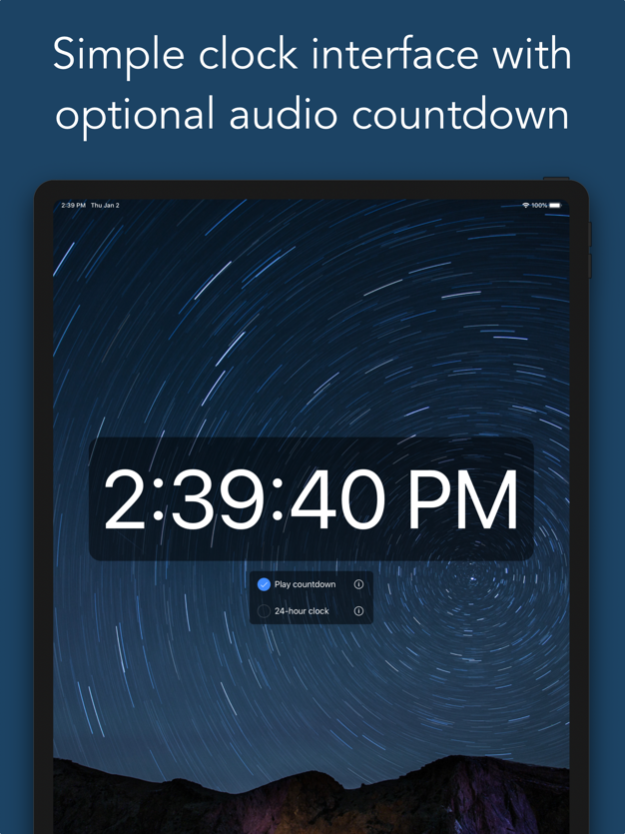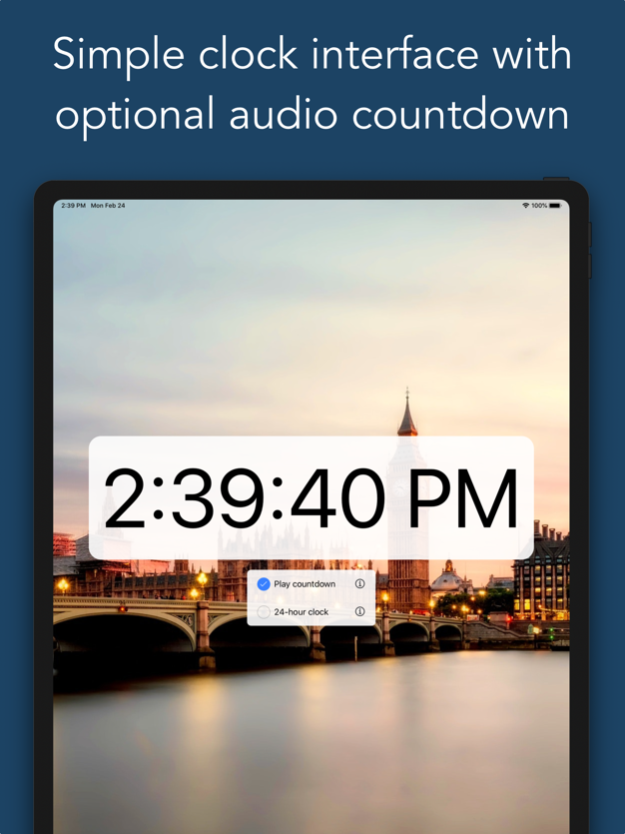Clock Setter 1.5
Continue to app
Free Version
Publisher Description
Do you get frustrated when your clocks aren't showing the correct time? How about when two clocks in the same room are out of sync by one aggravating minute? Clock Setter is here to save the day!
Many electronic devices these days are connected to the Internet and have the ability to synchronize the current time automatically, but you still own devices such as microwaves, ovens, and wrist watches that must be set manually... And accurately! Clock Setter is a helpful utility for doing just that.
Clock Setter displays the precise current time, including seconds, with an optional count down five seconds leading up to the following minute. The countdown makes it effortless to focus on the control buttons for setting your device's time rather than missing the exact moment of setting because you needed to be looking at your phone.
Jan 23, 2022
Version 1.5
Fixed bug where incorrect minute was displayed during 54th second of the minute.
About Clock Setter
Clock Setter is a free app for iOS published in the System Maintenance list of apps, part of System Utilities.
The company that develops Clock Setter is Aaron Morgulis. The latest version released by its developer is 1.5.
To install Clock Setter on your iOS device, just click the green Continue To App button above to start the installation process. The app is listed on our website since 2022-01-23 and was downloaded 0 times. We have already checked if the download link is safe, however for your own protection we recommend that you scan the downloaded app with your antivirus. Your antivirus may detect the Clock Setter as malware if the download link is broken.
How to install Clock Setter on your iOS device:
- Click on the Continue To App button on our website. This will redirect you to the App Store.
- Once the Clock Setter is shown in the iTunes listing of your iOS device, you can start its download and installation. Tap on the GET button to the right of the app to start downloading it.
- If you are not logged-in the iOS appstore app, you'll be prompted for your your Apple ID and/or password.
- After Clock Setter is downloaded, you'll see an INSTALL button to the right. Tap on it to start the actual installation of the iOS app.
- Once installation is finished you can tap on the OPEN button to start it. Its icon will also be added to your device home screen.